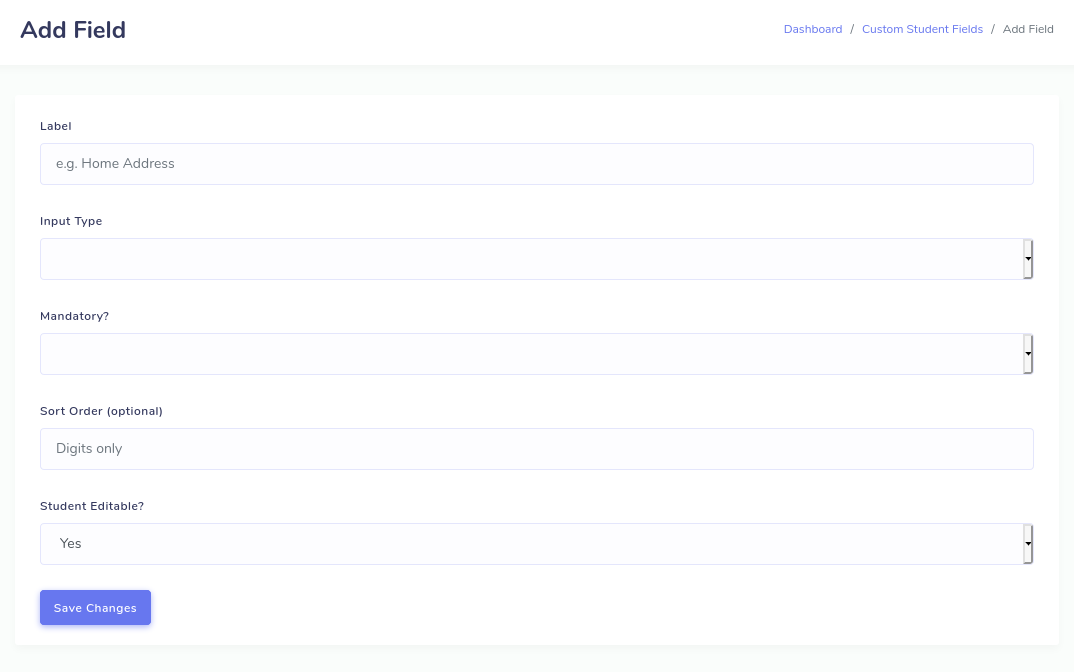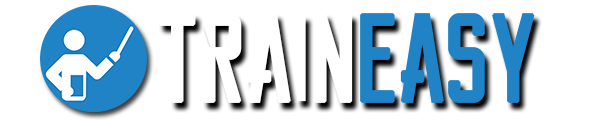Customizing the Registration Form
TrainEasy enables you to create additional fields for the student registration form. This is very useful if you need to collect extra data during registration.
To add new fields or edit existing fields, click on the Custom Student Fields menu option.
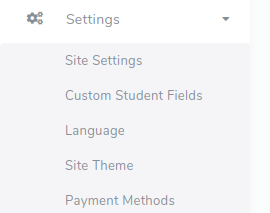
Note: The following fields are already included in the form: First Name, Last Name, Email, Telephone Number, Password and Confirm Password. Hence you do not need to create them.
To add a new field, click on the Add Field button
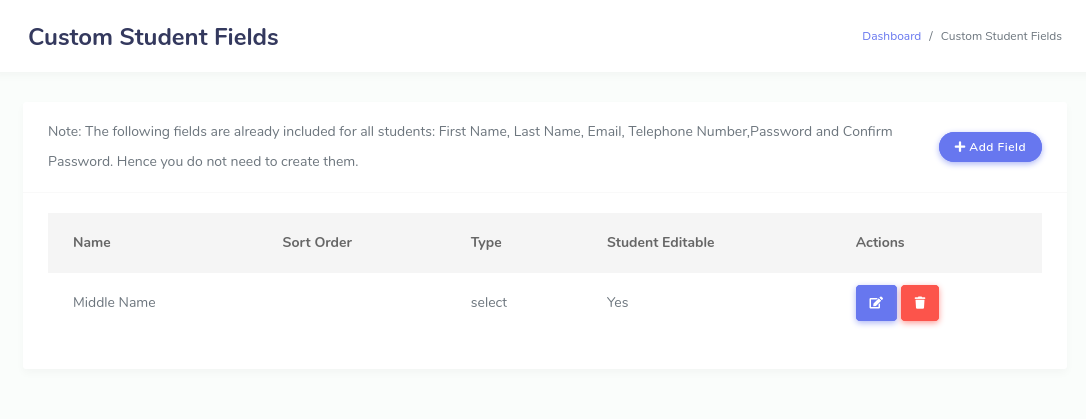
The following fields are available:
- Label: This is the descriptive name of the field
- Input Type: This is the type of the field.Options include text, textarea, select etc.
- Mandatory: This specifies if the Student has to fill this field.
- Sort order: The position of the field relative to other fields in ascending order.
- Enabled: If the field is visible on the form or not.
- Student Editable: This determines if a student can modify the contents of this field.