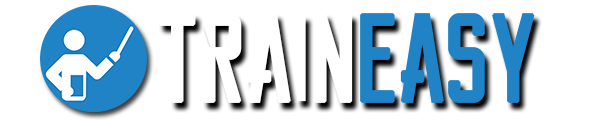Creating a revision note
Revision notes are intended to be pre or post class summaries. Each revision note is associated with a session and a class. Only students that are enrolled in a session can view the revision notes associated with it.
To create a new revision note, click on the Add Note option under Revision Notes.
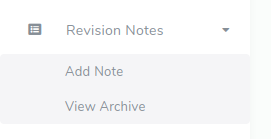
The add note page has the following fields:
1. Title: The note title
2. Session: The note session
3. Class: The note class
4. Description: An optional description. The Description will be part of the notification email a student will receive when the note is saved.
5. Content: The content of the revision note.
6. Notify session students: If this is selected, each student enrolled in the session will receive an email informing them about the availability of the revision note.