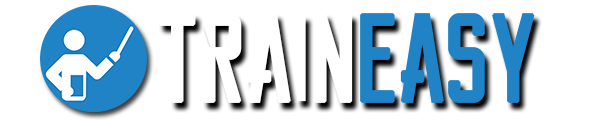Customizing student notifications
TrainEasy sends out a number of notifications to students. Reminders are sent for things like homework deadlines, upcoming classes, pending tests etc. These notifications are sent by email and optionally SMS.
You can customize both the Email and SMS messages sent out
by the system. The ability to modify notifications is especially useful
for SMS notifications. Sometimes, SMS notifications can occupy more than
one SMS page (depending on the length of user-created values). This
could result in higher SMS charges. With this new feature, you can alter
the messages sent out to ensure that your messages only occupy one
page.
To modify the notification messages, login to your backend and navigate to 'Settings'-'Notification Messages'
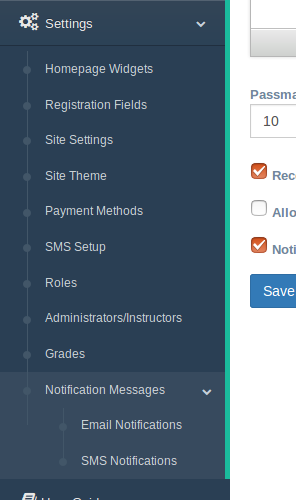
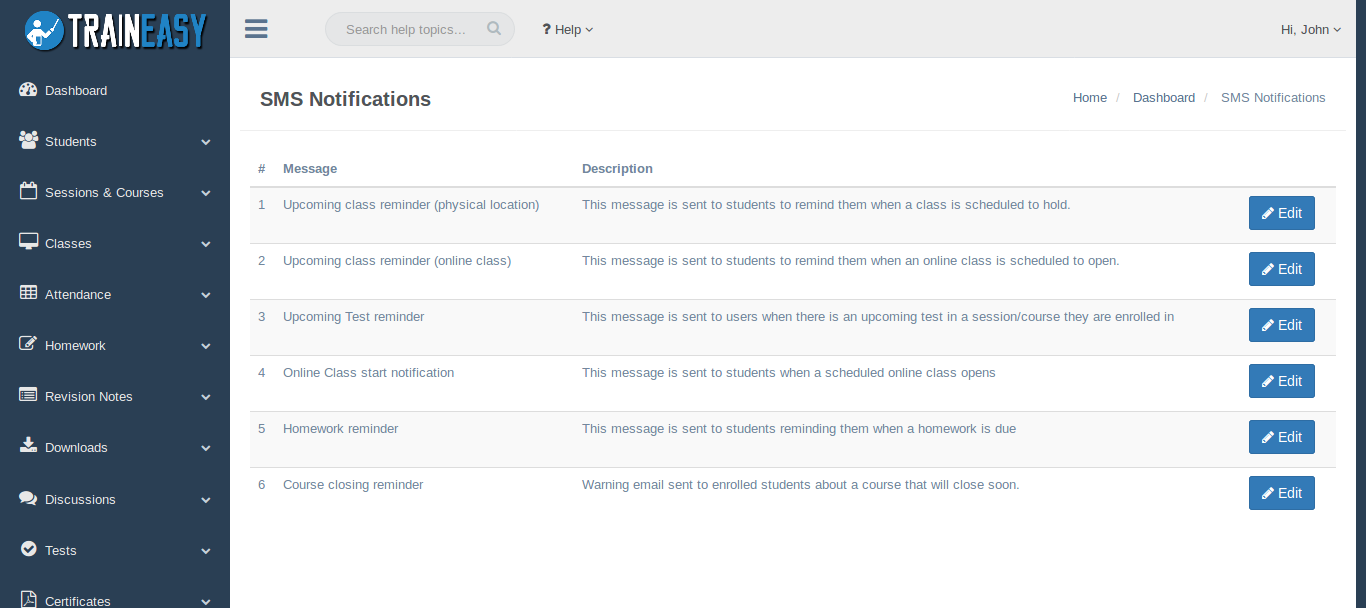
Clicking 'Edit' for any message brings up the template edit page:
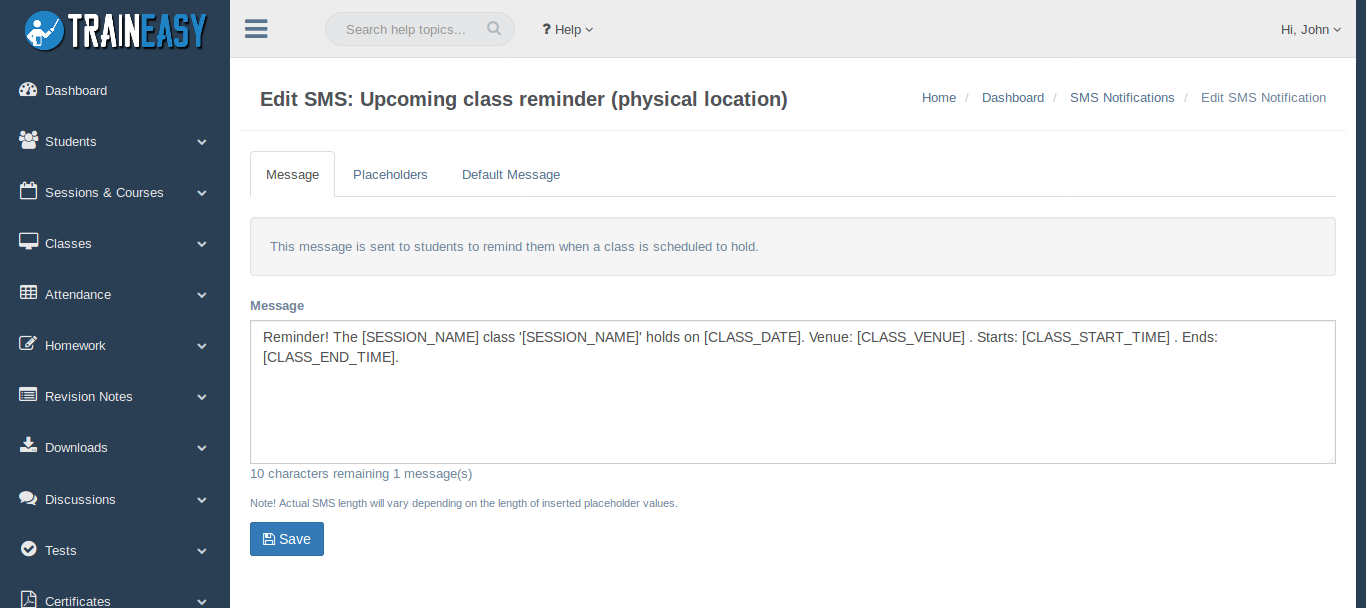
On this page, you can compose your own message. You can insert placeholders with will automatically get replaced with the corresponding values when the message is being sent. For example, entering:
Dear [RECIPIENT_FIRSTNAME] [RECIPIENT_LASTNAME]
Will result in something like
Dear John Doe
To
view a list of allà available placeholders, simply click on the
'Placeholders' tab. Please note that each message has its own unique set
of placeholders so always ensure you use placeholders from that
particular message's placeholder tab.
If you ever want to
reset your message to its default value, simply click on the 'Default
Message' tab and then click on the 'Restore Default' button