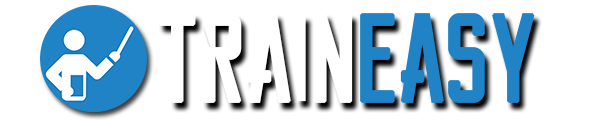Adding files and sessions/courses to downloads
To add a new file to your download, on the download edit page,click on the 'Manage Files' tab. Next, click on the 'Add File' button.
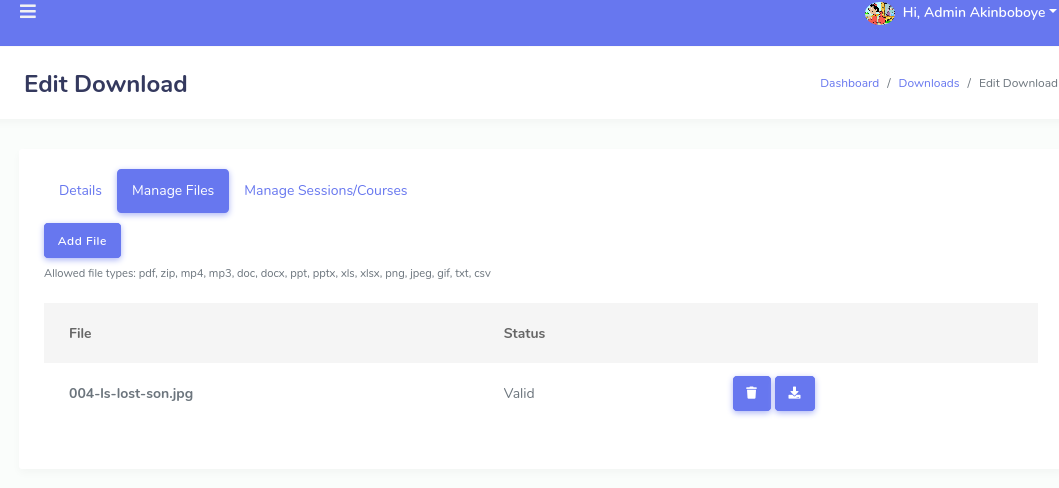
The
'Manage Sessions/Courses' tab enables you restrict a download to
students that are enrolled into any of the selected sessions/courses. If
you do not select any sessions/courses/ then the download will be
available to any registered student.