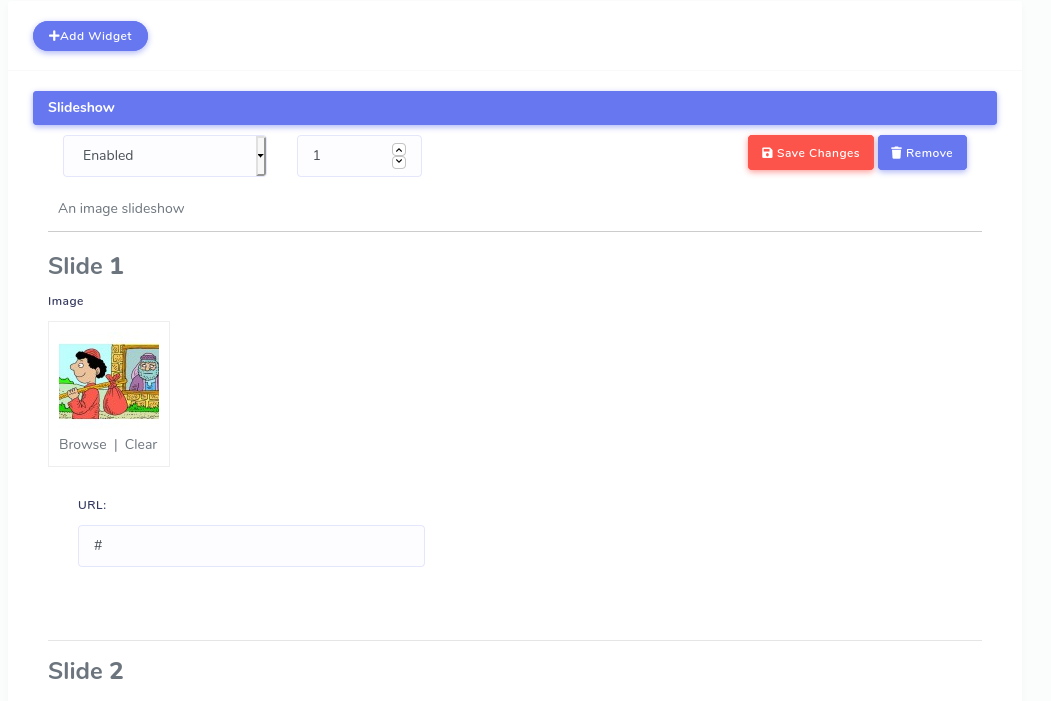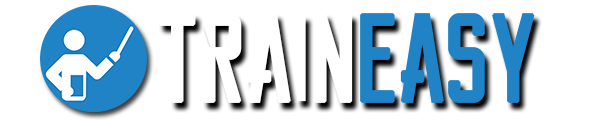Mobile Widgets
The 'Mobile Widgets' section of the settings enables you to easily add content to the homepage of your mobile app.
The following types of widgets are available:
- Slideshow
- Text & Button
- Featured Courses
- Plain Text
-
Blog
Posts
Note that you can add multiple widgets of the same or different type to your homepage.
To add a new widget, click on the Mobile Widgets option
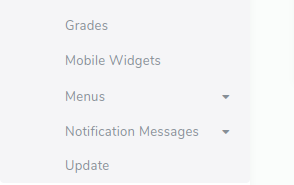
On the Mobile Widgets page, click on the Add Widget button.
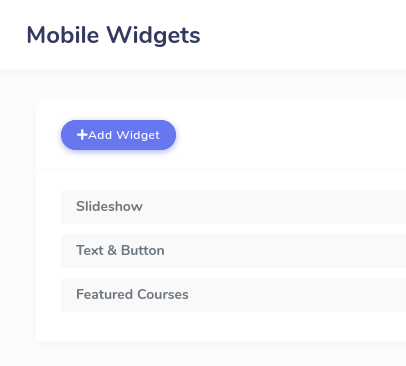
This will bring up a popup that will enable you specify the type of widget you are trying to create.
Once you click on the Create button. You will be able to configure the available options depending on the widget type