We have implemented a new feature that enables you upload multiple images at once to your lectures.
This feature is especially useful for uploading converted PowerPoint slides into your online course.
To use this feature, simply click on the 'Add Lecture Content' on your lecture content page
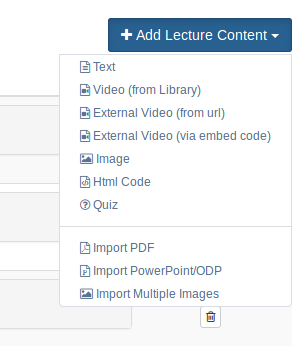
You will see a new 'Import Multiple Images' option. Clicking this link takes you to the image upload page

Click on 'Add Images' to select multiple images from you computer. Click 'Start Upload' when ready.