We have just implemented a new feature on TrainEasy: Mobile app smart banners!
Having your e-learning mobile app on the app stores is only the beginning of implementing your mobile e-learning strategy. The next step is to effectively drive installs for your mobile app. One of the most effective ways of doing so is to present your students with the option/recommendation of installing your mobile app when they visit your website from their mobile devices. To facilitate this, we have added a smart banner feature on TrainEasy.
What are Smart Banners?
A smart banner is a small prompt that appears at the top of web pages which encourages users to install a mobile app. It automatically detects what type of mobile device the user is using and presents them with the appropriate option. Hence users who are on android will be given the the banner for the Google Play Store while iPhone/iPad users will be served the banner for the Apple App Store.
An example of a Smart Banner is shown below:

The smart banner can be configured in your TrainEasy backend. Simply navigate to the 'Site Settings' page ('Settings'->'Site Settings') and click on the 'Smart Banners' tab
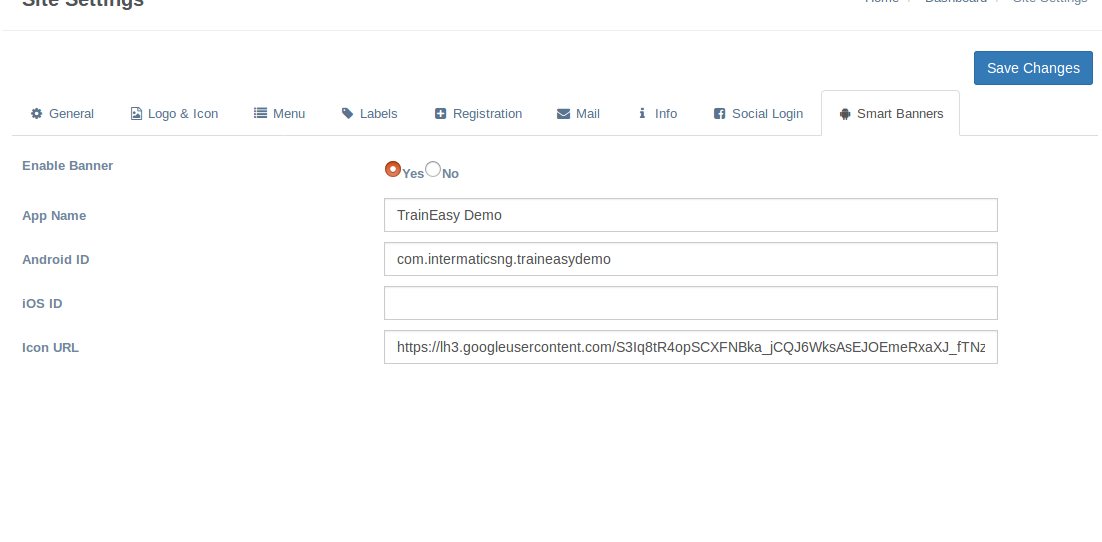
You can enable or disable the banner on this page as well as change its settings.