We are excited to announce a major update we have completed on TrainEasy. We have implemented support for multiple currencies as well as upgraded the shopping cart.
MULTI-CURRENCY SUPPORT
Previously, you could only set one currency for use on your TrainEasy site. This meant that students who would like to pay you in a different currency would be unable to do so. However, with our new update, you can now install as many currencies as you wish to use on your portal! Students can choose out of your configured currencies to make payment for your courses. If you install more than one currency, a currency selector will appear at the top of the site as shown below:
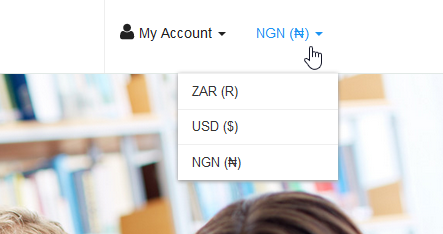
You still have the ability to set your default currency. Then you will simply set your exchange rates for all your other currencies and the system will automatically do the conversion.
You can also now assign your payment methods to work with only specific currencies. So if for example, you would like to accept Naira, Rand and US Dollars (as shown in the image above), you could choose to have the following setup:
- Naira : Paystack
- Rand : Rave
- US Dollars : Paypal and Rave
The system will only give students the payment method option based on the currency they are using and the payment method you activated for that currency.
One final powerful feature of this new upgrade is AUTOMATIC COUNTRY DETECTION. With this feature, if you install a currency that is used by a visitor's country, the system will automatically set that currency as the default for that user. So if for example, given the setup above, a visitor comes to your portal from South Africa, they will automatically see all your prices in Rand by default. If you have not installed a currency for that visitor's country, then it will revert to your default currency.
UPGRADED SHOPPING CART
We have upgraded the shopping cart to accommodate the following:
- Support for adding multiple courses at once to the cart: Previously, students could only order for one course at a time. With this upgrade, your students can now place orders for as many courses they wish to order for at once!
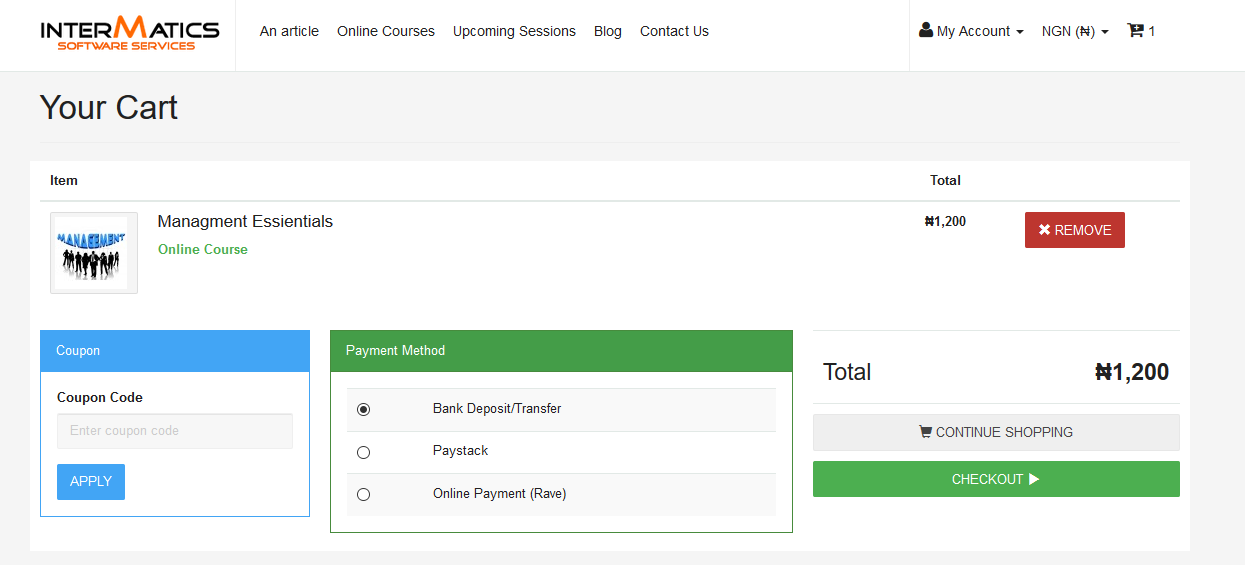
- Coupon codes: You can now generate coupon codes for your students. This enables you to easily run promos on your portal without editing individual prices of your courses. Students are able to enter the codes on the shopping cart page to get the discount. You can also set the expiration date for codes
Please visit our demo page to test out these new features: https://mydemo.traineasy.net/online-courses