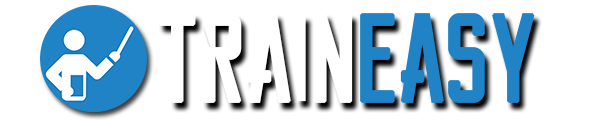Managing Roles
TrainEasy comes with a powerful role management system that enables you to set permissions for every aspect of the backend.
A role is simply a collection of permissions that specifies what administrators can or cannot do on the backend. By default, two roles are provided after installation
- Super Administrator
- Administrator
Understanding Resources
A resource in TrainEasy refers to items created by administrators which are privately owned. Such items include the following:
- Sessions & Courses
- Classes
- Homework
- Revision Notes
- Downloads
- Tests
- Discussions
- Certificates
- Files
The
systems tracks who creates what, and by default, Instructors are only
able to see and modify items that they create. There is a special
permission that controls this feature. It is called 'Global Resource
Access'. You can see this permission under the 'Miscellaneous' section
when creating or editing roles.
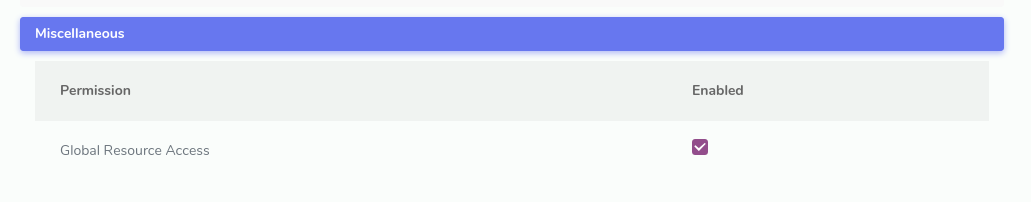
Creating Roles
To create a new role, click on the Roles menu option
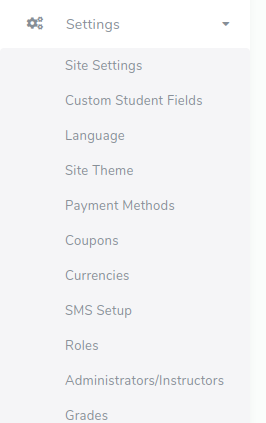
This will open up the page containing all roles. Next click on the 'Add New' button
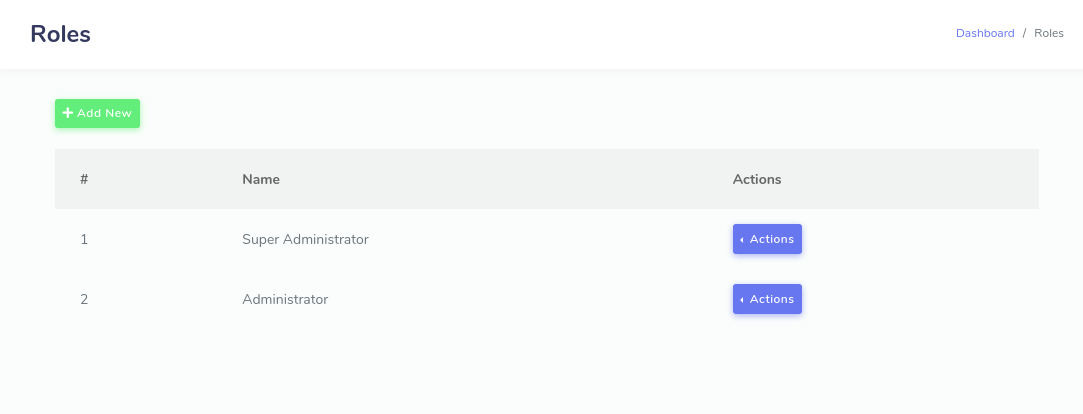
Enter in the role name and select all the permissions you would like that role to have